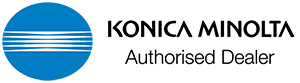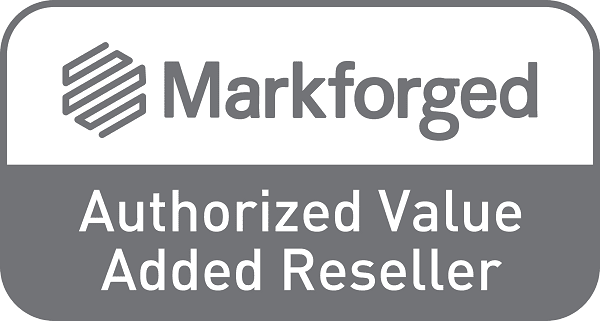Support Hub
Printing and scanning are essential for running a business in the 21st century, so when they aren’t working properly everything can stop.
Our support team at T O Technology are here to help. With the assistance of our remote support* experts and our easy to follow quick guides, you’ll be up and running in no time. *Remote support may incur a charge of $45 +GST per 15 minutes.
Support Hub
Printing and scanning are essential for running a business in the 21st century, so when they aren’t working properly everything can stop.
Our support team at T O Technology are here to help. With the assistance of our remote support* experts and our easy to follow quick guides, you’ll be up and running in no time. *Remote support may incur a charge of $45 +GST per half hour.